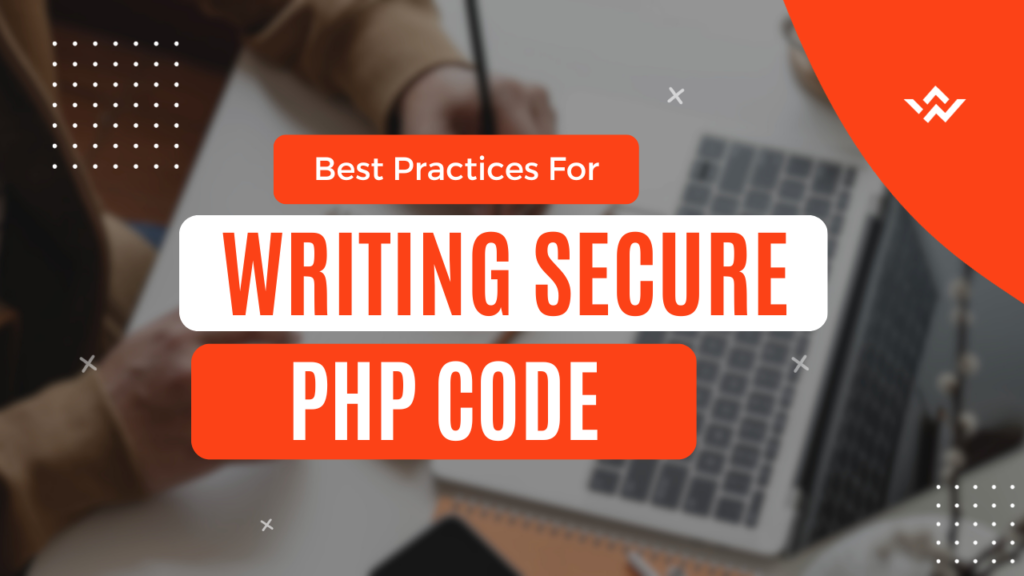Introduction
In today’s digital age, web applications are essential to our daily lives, making the security of these applications a paramount concern. PHP is a versatile server-side scripting language that powers a significant portion of the web. However, like any other language, PHP is susceptible to security vulnerabilities if not developed with care. In this article, we will explore best practices for writing secure PHP code to ensure the safety and integrity of your web applications.
Keep PHP Up to Date
The first step in writing secure PHP code is to ensure that you’re using the latest PHP version. PHP developers regularly release updates to fix security vulnerabilities and improve the language’s overall security. Therefore, it’s crucial to keep your PHP installation up to date to benefit from the latest security patches.
Input Validation and Sanitization
One of the most common security vulnerabilities in PHP applications is injection attacks, such as SQL injection and cross-site scripting (XSS). These attacks can be prevented by validating and sanitizing user inputs. Always validate user inputs on both the client and server sides and use proper escaping functions to prevent malicious input from affecting your application.
Avoid Using Deprecated Functions
PHP deprecates functions over time for various reasons, including security concerns. It’s crucial to keep your codebase updated and avoid using deprecated functions that might have known security issues. Review the PHP documentation regularly to identify and replace deprecated functions in your code.
Disable Error Reporting in Production
While detailed error messages can be helpful for debugging, they can also provide attackers with valuable information about your application’s inner workings. In a production environment, error reporting should be disabled, and you should log errors to a secure location instead. This way, you can still diagnose issues without exposing sensitive information to potential attackers.
Implement Access Control
Access control is essential for ensuring that users can only perform actions that they are authorized to do. Utilize authentication and authorization mechanisms to restrict access to certain parts of your application. Always check a user’s permissions before allowing them to perform sensitive actions.
Protect Sensitive Data
When working with sensitive data, such as user passwords or payment information, it’s crucial to store and transmit this data securely. Use encryption and hashing techniques to protect sensitive information. Never store plaintext passwords, and implement secure password hashing methods, such as bcrypt.
Use Prepared Statements for Database Queries
SQL injection is a prevalent security risk in PHP applications. To mitigate this risk, always use prepared statements when interacting with databases. Prepared statements ensure that user inputs are treated as data and not executable SQL code.
Regular Code Reviews
Regular code reviews by experienced developers can uncover potential security issues and enforce best practices. Consider establishing a code review process as part of your development workflow to catch security vulnerabilities before they become significant problems.
Stay Informed
The field of web security is ever-evolving. To write secure PHP code, it’s essential to stay informed about the latest security threats and best practices. Follow security blogs, participate in forums, and attend security-related conferences to keep up-to-date with the latest trends and vulnerabilities.
Conclusion
Writing secure PHP code is an ongoing process that requires vigilance, regular updates, and a commitment to best practices. By following the guidelines mentioned in this article, you can significantly reduce the risk of security vulnerabilities in your PHP applications. Remember that security is a shared responsibility, and it’s crucial to prioritize it from the very beginning of your development process to protect your users and your application’s integrity.